Unboxing Toshiba Exceria MicroSD TEST
Advertisement
Toshiba 32GB Exceria MicroSD Test Fake or True Storage
This Toshiba Micro SD card is bought my brother with 9 Pcs in one order, The seller store online advertise it as minimum 3pcs per order with a selection of 8g,16,and 32g have a whole price of 440 pesos in 32G.
When it delivered to my brother I ask Him to borrow these item for my habit of Unboxing and Testing. So here we go, Watch the Video below That shows you result the Test of Storage, Speed and physical Result.

The Screenshot above is a Actual Item which bought to lazada PH, You can see the Toshiba brand printed is 32GB Exceria and there is also print on back is made in Taiwan.
These image is a advertisement of a seller online.
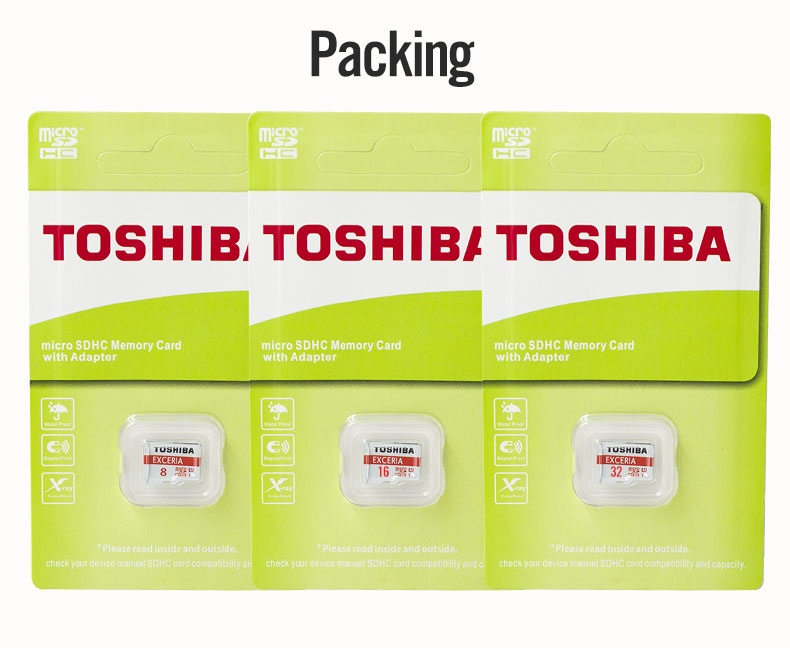
What is the classes of card storage?
There are four different speed classes—10, 6, 4, and 2. Class 10 is the fastest, suitable for “full HD video recording” and “HD still consecutive recording.” Class 2 is the slowest, suitable for standard definition video recording. Classes 4 and 6 are both deemed suitable for high-definition video recording.
PRODUCT REVIEW

The Storage test in FAKEFLASHTEST screenshot, You see is PASS OK in storage test result is 29.1GB with FAT32 system data format.
After Test using FAKEFLASHTOOL it become RAW file which is 31.27GB without system data format
That was normal for 32GB total = 29.1GB usable capacity after formatting partition to be come usable with Fat system, (1GB = 1,073.741 Bytes).
The Max Speed of this Toshiba Exceria in label is 5MB/seconds which is proven by me when transferring 28GB of file to actual test the storage if FAKE or Original sector count you can watch the VIDEO below.
WATCH the Unboxing Actual Video of Toshiba 32G Exceria
Visit Link below 3pcs/lot wholesale Toshiba Exceria MicroSD item bought and Reviewed lazada and shopee.
https://invol.co/clxess or https://invol.co/clxev2
TOOLS
How to Know and Fix Fake capacity of MiroSD / USB Drive
This Toshiba Micro SD card is bought my brother with 9 Pcs in one order, The seller store online advertise it as minimum 3pcs per order with a selection of 8g,16,and 32g have a whole price of 440 pesos in 32G.
When it delivered to my brother I ask Him to borrow these item for my habit of Unboxing and Testing. So here we go, Watch the Video below That shows you result the Test of Storage, Speed and physical Result.

The Screenshot above is a Actual Item which bought to lazada PH, You can see the Toshiba brand printed is 32GB Exceria and there is also print on back is made in Taiwan.
These image is a advertisement of a seller online.
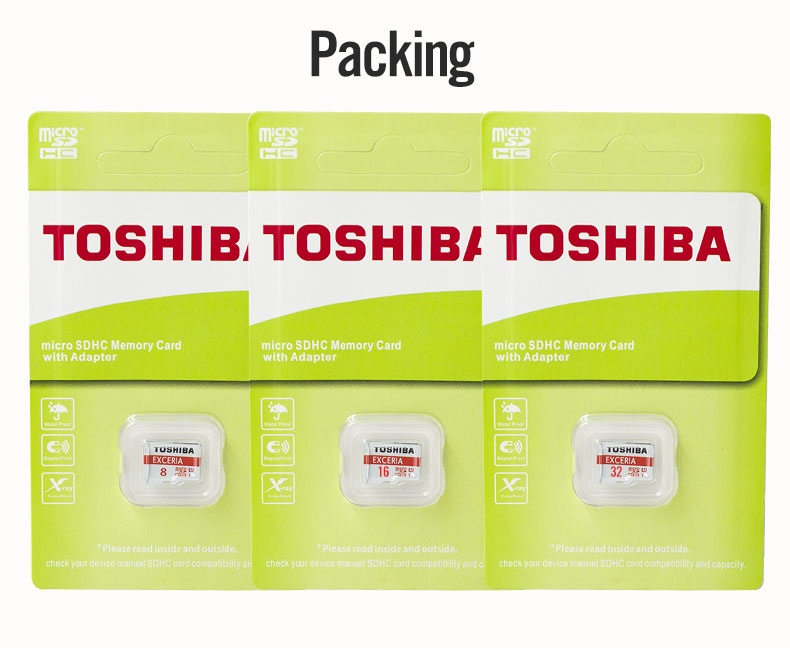
What is the classes of card storage?
There are four different speed classes—10, 6, 4, and 2. Class 10 is the fastest, suitable for “full HD video recording” and “HD still consecutive recording.” Class 2 is the slowest, suitable for standard definition video recording. Classes 4 and 6 are both deemed suitable for high-definition video recording.
PRODUCT REVIEW

The Storage test in FAKEFLASHTEST screenshot, You see is PASS OK in storage test result is 29.1GB with FAT32 system data format.
After Test using FAKEFLASHTOOL it become RAW file which is 31.27GB without system data format
That was normal for 32GB total = 29.1GB usable capacity after formatting partition to be come usable with Fat system, (1GB = 1,073.741 Bytes).
The Max Speed of this Toshiba Exceria in label is 5MB/seconds which is proven by me when transferring 28GB of file to actual test the storage if FAKE or Original sector count you can watch the VIDEO below.
WATCH the Unboxing Actual Video of Toshiba 32G Exceria
Visit Link below 3pcs/lot wholesale Toshiba Exceria MicroSD item bought and Reviewed lazada and shopee.
https://invol.co/clxess or https://invol.co/clxev2
How to Know and Fix Fake capacity of MiroSD / USB Drive

Comments