MICROSDHC STRONTIUM │ SANDISK │ SRICAM MICROSD │ TOSHIBA TEST Review FakeFlashTest
Advertisement
The Items Below is compilation of Micro SD card which all Tested and Legit 100% Auntetic STRONTIUM │ SANDISK │ SRICAM MICROSD │ TOSHIBA
1.Strontium Nitro Class 10 MICROSD TEST REVIEW

TEST REVIEW OUTPUT
This Strontium Nitro 16GB is a class 10 type microSD is give maximum speed read at 85MB/s in the high speed gadgets.
The Test Review above screenshot shows "PASS" in test in Fake capacity using FakeFlashTest tool.
The Speed Test in Galaxy Android apps result is WRITE SPEED is 23.4MB/s and the READ SPEED is 55.6MB/s.
16GB or (14.5GB) after format in FAT32 system calculation.
MP3 Song only =4000 files
Images 5MP only =6500 files
Video Full HD videos = 240 minutes
 View large screenshot
View large screenshot2. SANDISK MicroSD 32GB OEM from Taiwan manufacturer
Question: What is fake storage?
Example 1: You copied a file to a memory card of 20 gigabytes to 32 gigabytes. After you copied,
The last 5 or more gigabytes has resulted in damaged files.
Example 2: I transfer 1000 pictures,
But the last 300 pictures are currafted, the 300 images cannot be opened.
The result in video test review for these Sandisk is 100% original storage...
The Link below shows the Seller store where I bought this SanDisk Ultra Flair USB 3.0 Flash Drive.
The store is Official seller store of Sandisk which sell only authentic stuff with a whole price promo if you buy more...
This Test will give you an idea if you planning to buy memory card or drive to keep your file and save it.
Test Review:SanDisk Micro SDHC OEM 8GB/32gb Card Set of 5Pcs
Example 1: You copied a file to a memory card of 20 gigabytes to 32 gigabytes. After you copied,
The last 5 or more gigabytes has resulted in damaged files.
Example 2: I transfer 1000 pictures,
But the last 300 pictures are currafted, the 300 images cannot be opened.
The result in video test review for these Sandisk is 100% original storage...
The Link below shows the Seller store where I bought this SanDisk Ultra Flair USB 3.0 Flash Drive.
The store is Official seller store of Sandisk which sell only authentic stuff with a whole price promo if you buy more...
This Test will give you an idea if you planning to buy memory card or drive to keep your file and save it.
Test Review:SanDisk Micro SDHC OEM 8GB/32gb Card Set of 5Pcs
3. SANDISK ULTRA MicroSD UHS-Icard (White label)
Test Review using FakeFlashTest of Sandisk Ultra OEM 16GB class 10 80MB/s
After Test using FakeFlashTest, This MicroSd is Pass for Checking True Storage a Total of 14.5GB(16GB) that is normal to
reduced some for caching system data..
4. 32GB SANDISK SDHC/SDXC test storage.You can see the picture below the tool"Sandisk SD Formatter" that there is now have a "LOGO trademark". That means the Sdcard you test is from Sandisk manufacturer because the logo appear.. You can not worry for fake storage because you feel it is original card...

5. Sricam 64GB Test and Review

6. Toshiba Exceria MicroSD Review
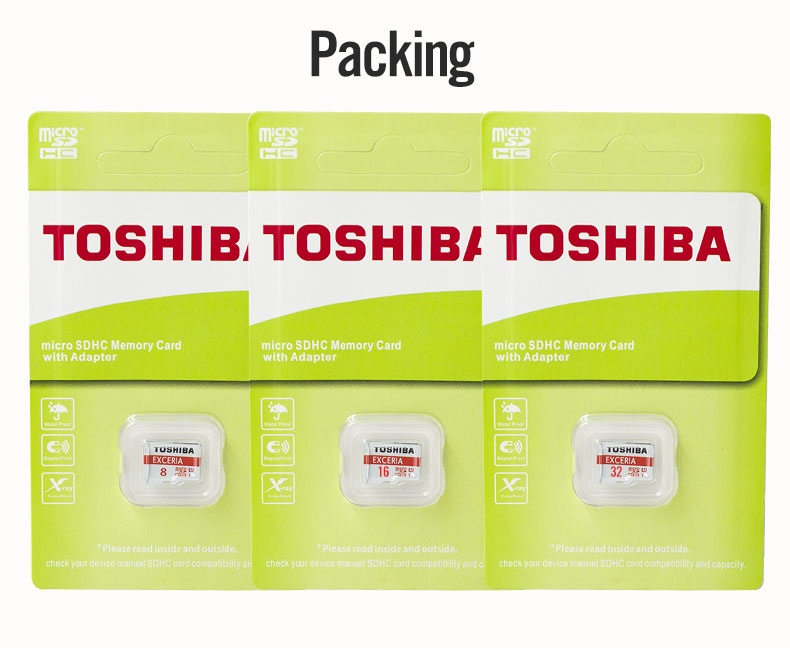

Capacity Tester Software TOOLS

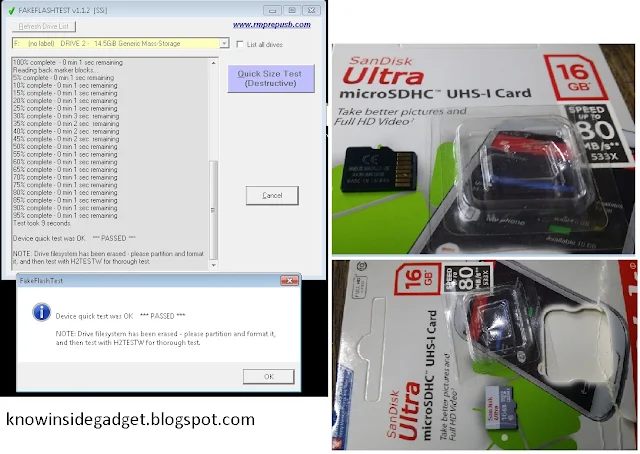

Comments